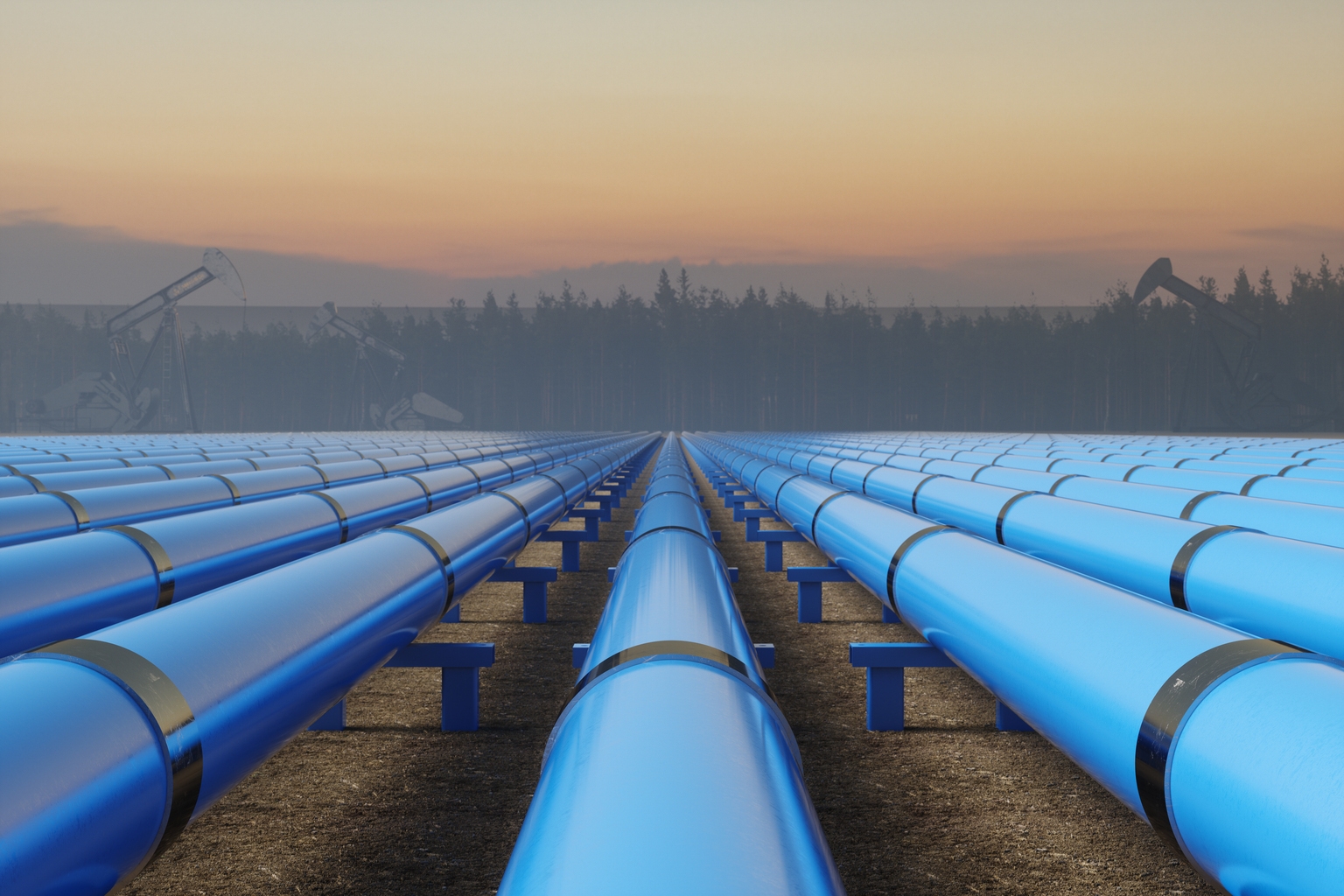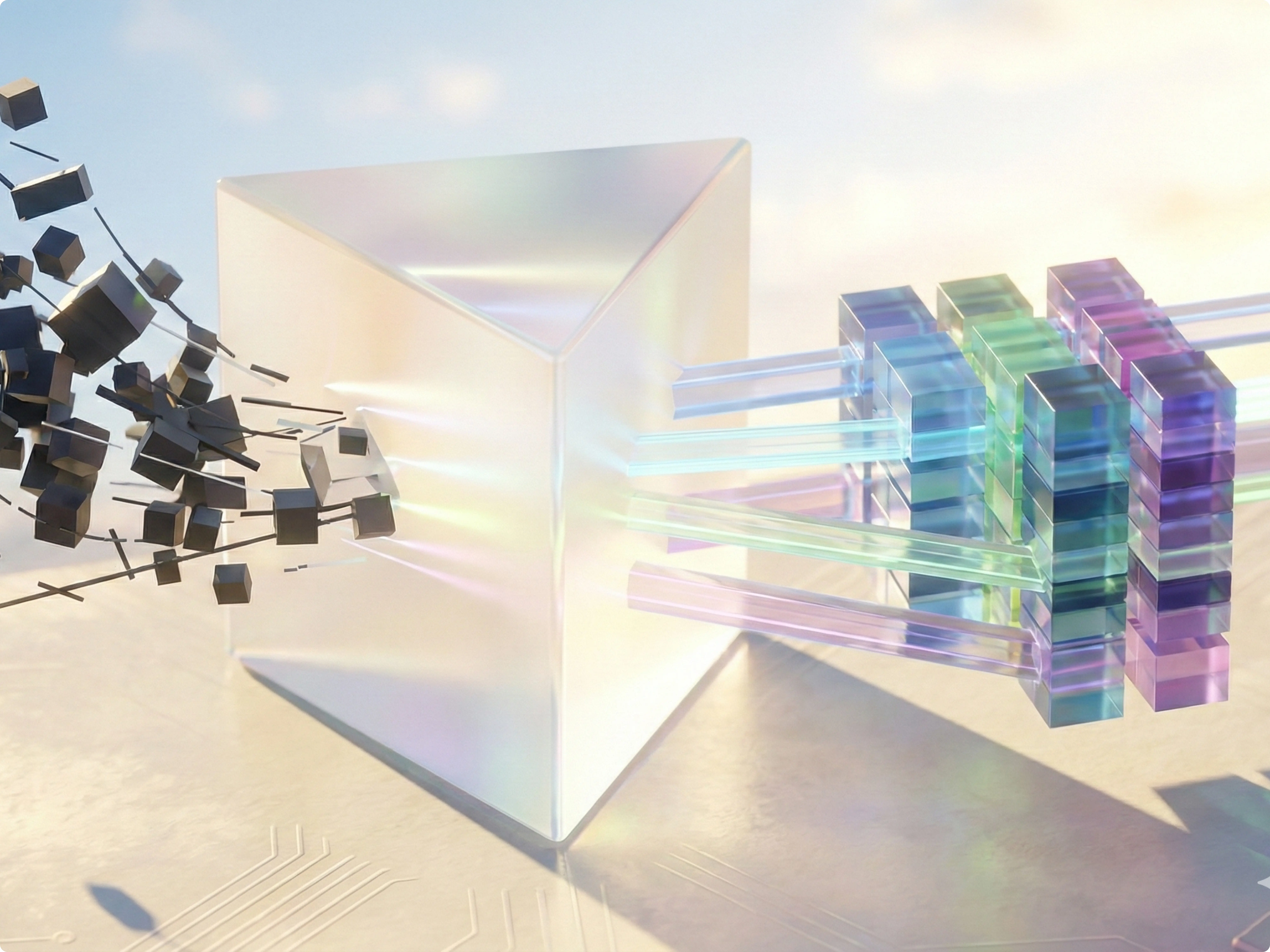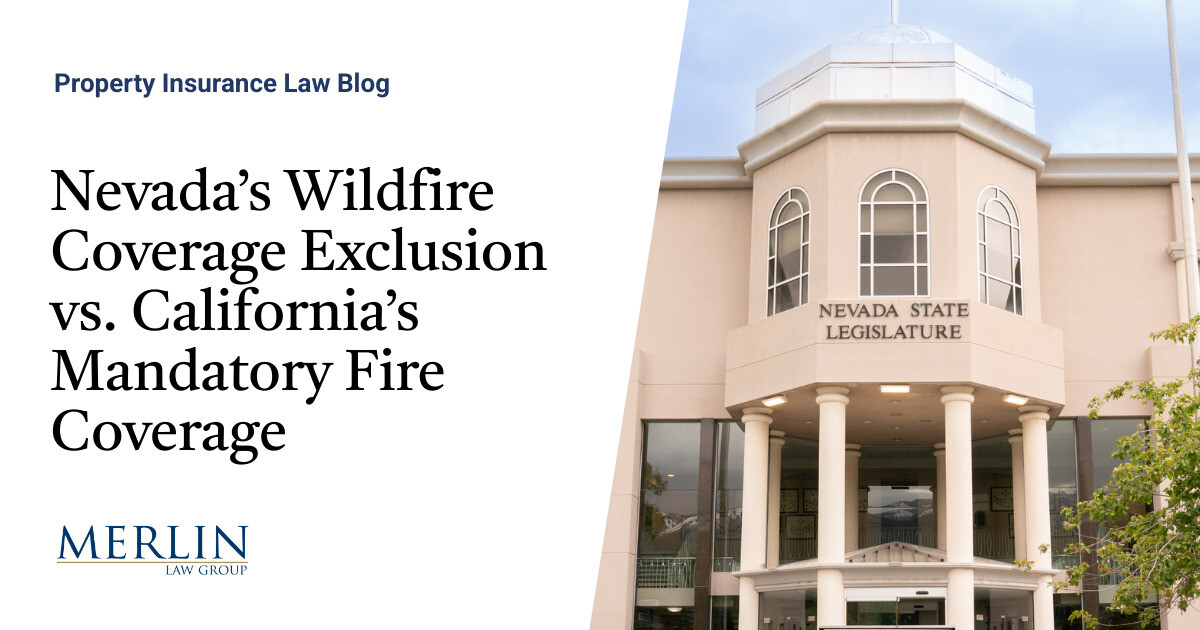Music is sweet medicine for the soul. The only thing that could make listening to music better is if you could do it at no cost. Well, we’ve got fantastic news for you. We’ve scoured the internet and found several ways to listen to free music online without downloading music files or paying for anything. Grab your disco suit; it’s time to boogie.
What to Expect From Free Music Services
Before we barrel forward and listen to music, it’s essential to understand what you should expect from a free music streaming service.
Most free services have limitations or they’re supported by intermittent audio advertisements. This means that your listening may be interrupted by the occasional company trying to sell you products.
Additionally, you may be able to choose from only a limited selection of music or, as with most services we found, you’ll be unable to listen offline with a free account.
Many of the streaming services we’ll discuss offer paid and free tiers, so you can choose to upgrade and lose any limitations in the process. Free music with ads and restrictions, or a paid subscription with unlimited access — the choice is yours.
Spotify
The green giant known as Spotify needs no introduction to the music-loving community. The Swedish company has been streaming music around the globe for over a decade and a half. If you’re looking for a free music streaming service and don’t wish to comb through multiple options, you can stop at Spotify, knowing that you’ve likely found the best.
Listeners can jump on board Spotify’s free plan without ever needing to spend a dime. Listen to music via the downloadable app or your favorite web browser. The Spotify free tier will subject you to occasional ads, and there’s limited on-demand playback, so you may be forced to listen to playlists in shuffle mode. There’s also no offline listening with the free tier.
Deezer
The French online music streaming service Deezer has been around for nearly as long as Spotify, but Americans may not be as familiar with its offerings. The first thing to know about Deezer is that it offers a free subscription so you can dance and get your groove on without needing to open up your wallet.
Interested music listeners can head to Deezer’s website or download one of its apps. The free Deezer tier will grant you access to music, podcasts, radio and personal recommendations. Like Spotify, Deezer Premium is needed to rid yourself of advertisements, listen offline and play any track you wish on demand.
Amazon Music
Our next favorite free streaming music service isn’t technically free; it requires an Amazon Prime subscription. However, with such a large number of households holding active Prime subscriptions, we feel it is worth mentioning. You can stream the music service via a web browser or the dedicated Amazon Music app.
The Amazon Music free tier, included with your Prime subscription, does come with a few limitations, including advertisements and the inability to select tracks directly — you’ll need to rely on a shuffle mode, similar to Spotify’s free tier. Those who enjoy the service can upgrade to Amazon Music Unlimited and remove the limitations for a fee.
YouTube Music
Everyone’s favorite community video streaming website, YouTube, now offers even more with the launch of YouTube Music. By heading to the YouTube Music website or downloading the app, you can enjoy a music-first experience, adding your favorite tracks and albums to a saved library or creating playlists.
Music lovers have been using YouTube’s primary website for years to watch the latest music videos and hear their favorite tracks, making the launch of YouTube Music all the more exciting. Some limitations exist with YouTube Music’s free tier, such as the inclusion of ads and the inability to listen to the app on a mobile device with your screen off.
TuneIn
If you’re more in the mood for a radio-style experience, you may want to check out the music service TuneIn. Think of TuneIn as a giant digital radio website that enables you to listen to free music without downloading anything to your device. Of course, if you prefer, you can get the app for a more optimized listening experience.
Channels are plentiful on TuneIn, meaning there is something for every listener. You won’t need to pay a dime to TuneIn, but as with other services, you’ll be subjected to ads and unable to listen to live sports games. If you wish, you can upgrade to TuneIn Premium to remove such limitations.
iHeartRadio
Another excellent choice for music listeners who love a radio-style format is iHeartRadio. Music via live radio isn’t the only option on tap at iHeartRadio’s website or within its apps; you can also enjoy podcasts, news and playlists. If you want to listen to your favorite local live radio stations via your computer or smartphone, iHeartRadio is a great place to start.
Listeners to the free service will be able to enjoy much of what iHeartRadio offers but will be subjected to ads and limited to how often they can skip songs. iHeartRadio offers Plus and All Access subscriptions, giving listeners premium experiences at a monthly fee.
Pandora
Established in 2000, Pandora should be a familiar music streaming service to anyone who has been on the internet since the days of dial-up. Pandora has continued to operate over 20 years later, offering music to listeners and powerful music recommendations thanks to the Music Genome Project.
Pandora also operates in a radio style, playing an endless stream of music, allowing for custom radio stations. The free edition of Pandora allows you to search and play what you want, but you’ll need to view an ad before you can do so. Ad-free Pandora Plus and Premium plans are available.
Jango
One of our favorite free music streaming services is Jango. It’s the only option we could find with unlimited music and no commercials. Jango operates in a customizable radio format similar to TuneIn and Pandora, so you’ll have some say in the music that plays, but you won’t be able to make on-demand selections.
For example, if you want to listen to Taylor Swift, you won’t be able to select a particular song or album. Instead, you’ll be given a radio station featuring Swift songs, along with other artists whom Jango deems similar. There is no paid tier for Jango — what you get at the free level is the entire experience available to listeners.
Frequently Asked Questions (FAQ)
What Is the Best Website to Listen to Music for Free?
If you’re looking for the best free way to listen to music online without downloading anything, we recommend you head over to the Spotify website. You can create a free Spotify account and gain access to a massive library of your favorite songs. If you prefer a radio-style experience, we recommend checking out Jango.
Which Music App is Totally Free?
There are quite a few music apps that you can use at absolutely no cost to you, but they all include some type of limitation or the inclusion of advertisements. Our favorite free music streaming services include:
- Spotify
- Deezer
- Amazon Music
- YouTube Music
- TuneIn
- iHeartRadio
- Pandora
- Deezer
Can I Listen to Spotify Without Downloading It?
Yes, you can listen to Spotify without needing to download any software onto your computer. Visit the Spotify webpage and log in to your account, or create an account if you don’t already have one to begin listening at no cost.
Michael Archambault is a senior writer with The Penny Hoarder specializing in technology.