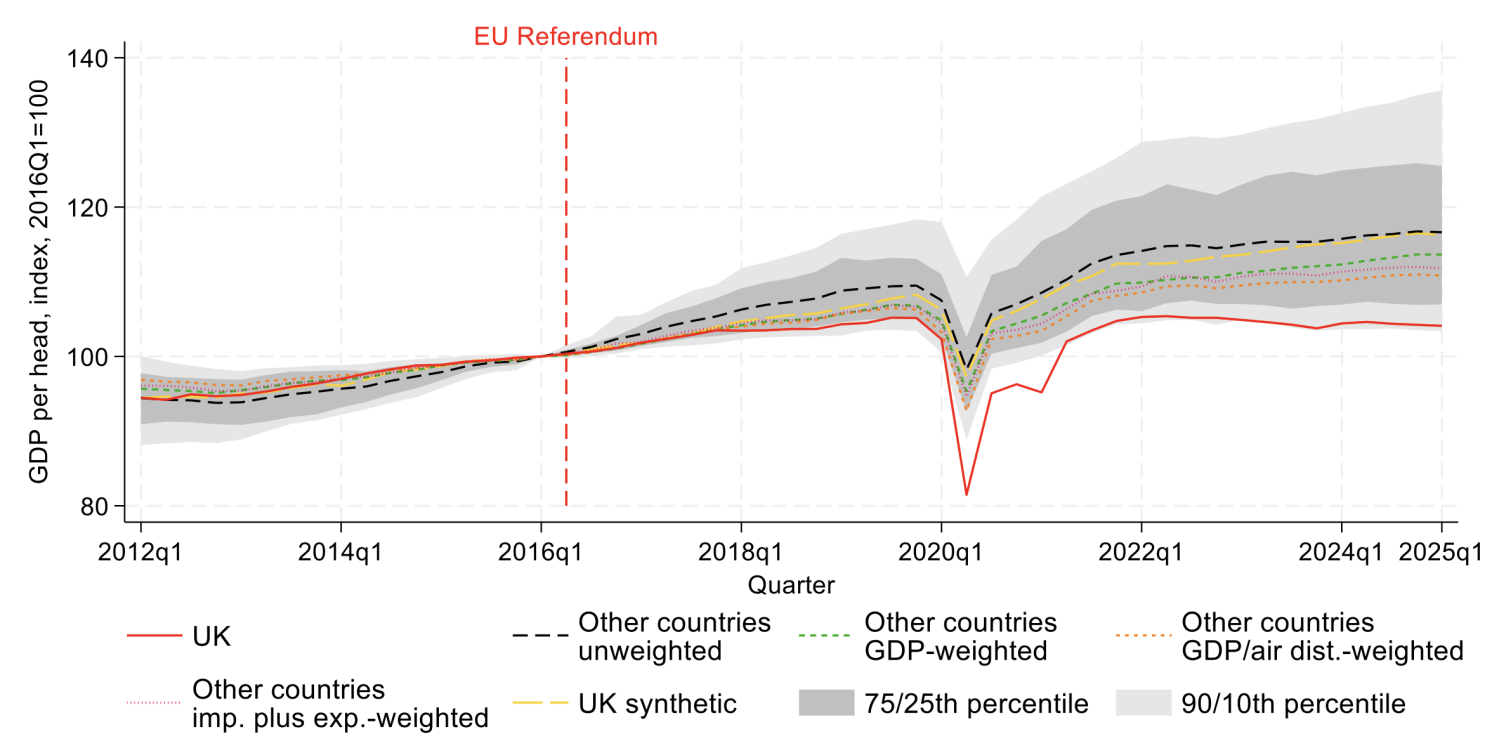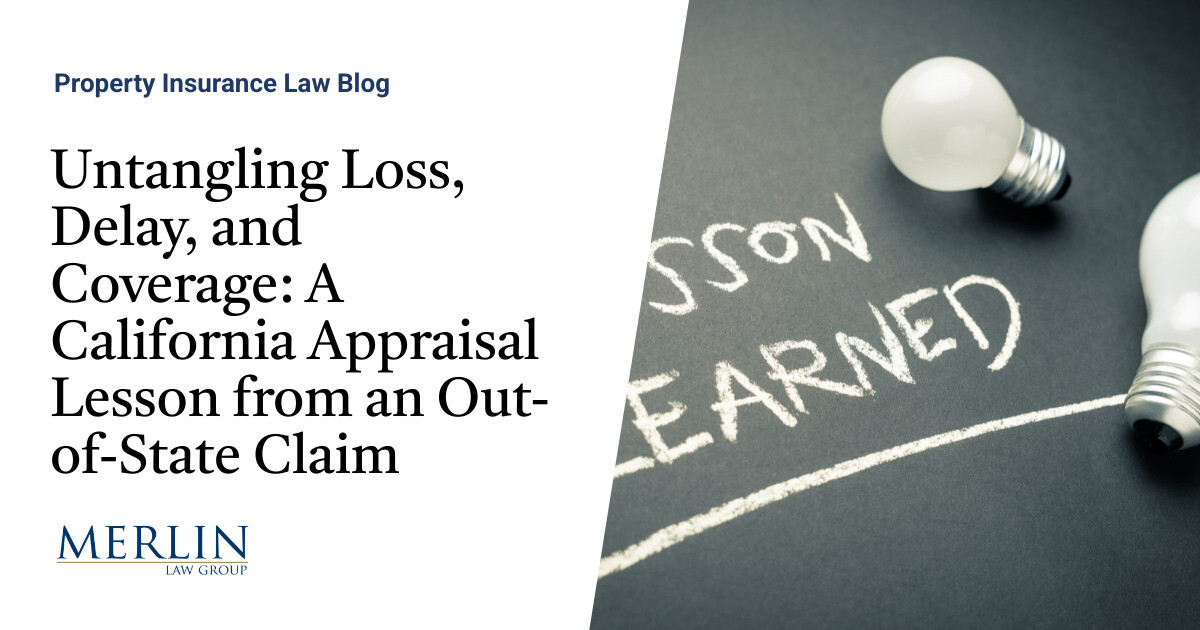Going…Going…Sold!
Once you are approved to buy on one (or more) of our marketplaces, you can log into your marketplace and begin bidding online. B-Stock uses several key features throughout our auction process to simulate a fair “live” auction model (but without the fast-talking auctioneer!). This post will guide you through the basic steps of placing a bid and teach you key bidding terms – like proxy and popcorn – to get you in on the auction action.
Online bidding for beginners, explained
An auction-style format means potential buyers compete against each other to win the item being sold — in this case, lots of liquidated goods. Online bidding can be a fun and exciting way to shop for bulk amounts of inventory across a wide range of product categories like apparel, home & garden, consumer electronics, and more. Online bidding for beginners can feel overwhelming, but we’ll teach you exactly how to place a bid and secure the inventory you’re looking for.
How to Place a Bid:
Each auction will have a box where you can enter your maximum bid; remember, your maximum bid will need to be equal to or greater than the minimum allowable bid amount listed below the box. Once the amount has been entered, click the “Bid Now” button. The system will have you confirm your bid amount. Be sure to double-check the amount before confirming your bid. (The look of each “bid” area might vary from marketplace to marketplace but the steps remain the same.)
While you’re certainly welcome to continually log in and manually increase your bids, we suggest letting our auto-bid system do that work for you. Our proxy bidding process lets buyers enter their maximum amount and the system will automatically increase your bid incrementally for you. More on how this works is below…
What is a Proxy Bid?
All bids placed on a B-Stock marketplace act as “proxy” bids. Your proxy bid is essentially your maximum amount. Our system uses your proxy bid amount to automatically bid incrementally on your behalf. To get the most out of this system, we recommend you bid the highest amount you are willing to pay, which is known as your maximum bid. Once entered, the system will manage the bidding for you, acting as your proxy. This offers our buyers great convenience as you don’t have to be online, all the time, updating your bids in real-time. If you wish to increase your bid, you are able to do so at any time during the auction.
No need to run, bidding is fun! Don’t let the idea of placing your maximum bid scare you. Just because you enter your maximum amount doesn’t mean that’s the final price you’ll pay. The final cost is based on the maximum amount the second-place bidder would pay plus one increment higher.
How Proxy Bids Work:
Let’s say there is an auction that interests you with a starting bid of $1000. You decide the highest you would pay for the auction is $5000, so you enter that as your maximum bid. You are now winning the auction at $1000. If another bidder comes in and bids $1100 as their maximum, then your bid of $5000 will automatically outbid them one increment higher as your proxy. You are now winning the auction at $1125 without ever having to bid a second time to make sure you stay the high bidder. The system will continue to automatically outbid other bidders as your proxy, but will never exceed your maximum bid of $5000.
If another bidder inputs a maximum bid over $5000, then you will be outbid. You will receive an email notification and will then have the choice to input a new maximum bid to act as your proxy or move on to another auction.
Bidding Increments:
So what are the bidding increments? We’ve broken it down like this:
Any auction lots selling for less than $10,000 increase in increments of $25; while anything fetching between $10,000.01 and $50,000 will increase in increments of $50. Lastly, auction lots going for more than $50,000.01 will increase incrementally by $100.
Bidding Notifications:
We value transparency here at B-Stock and insist on keeping our buyers up to date during the auction process. Real-time information is always available on the auction page and within your account page; in addition, you will receive a variety of email notifications alerting and confirming your auction actions every step of the way!
For every bid you place, you will receive a confirmation email. If you are currently winning an auction lot you will be provided an email alert. You will also be notified if you’ve been outbid, lost or won an auction.
**Pro Tip! Sign up for our B-Stock SMS text auction alerts on your account page. Stay up to date in real time and never miss a bidding notification.**
What is Popcorn Bidding?
If a bid is placed in the last five minutes of an auction, the auction end time will automatically extend for an additional three minutes. This is called “Popcorn Bidding” and it gives all bidders an equal chance of winning an auction if a last-minute bid is placed. Popcorn Bidding is used to prevent other bidders from coming in and “sniping” an auction at the last second.
At the close of the auction, the winning bidder is notified by email. The “Bid Won” email will include payment instructions; please follow these instructions so the transaction can move forward in a timely manner. Once the order is paid, you will receive another email confirming payment, which will also include shipping instructions. Please follow these shipping instructions accordingly.

Why did my bid get canceled?
Typoed bids are a leading cause of canceled bids. Please read all pop-up confirmations, auction lot details, and manifests carefully. Additionally, bidders should do their product research before bidding.
B-Stock considers all bids to be binding legal contracts. Please bid very carefully. If you wish to cancel a bid, please know that a cancellation fee may apply and a note of it will be made in your record. Please understand that if you continue to cancel bids, you run the risk of being denied on the marketplace.
Online bidding doesn’t have to be hard! If you’re a beginner, we’re here to help. Got questions? Contact us!