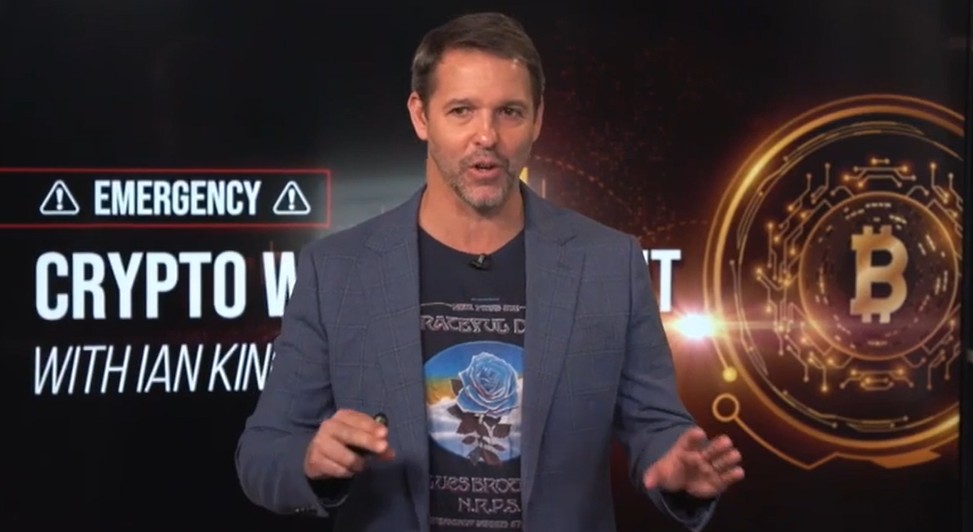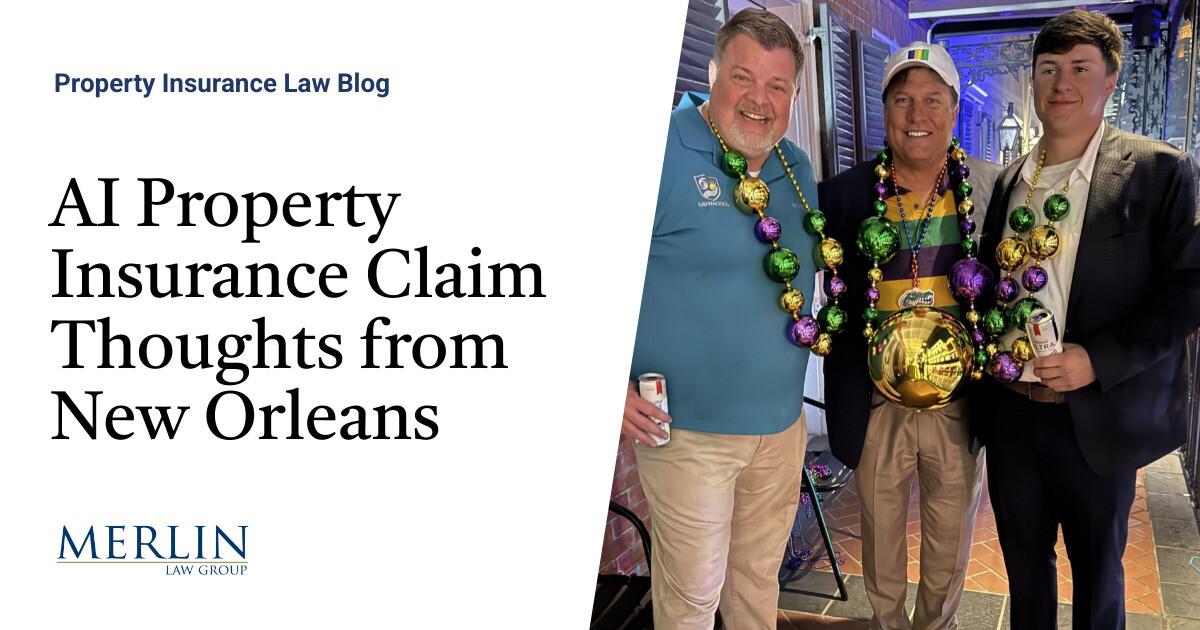EPF E-Passbook Facility Down: Subscribers of the Employee Provident Fund (EPF) again faced issues while accessing the e-passbook facility on the EPFO portal on Monday. Several users wrote to the EPFO’s Twitter handle ‘socialepfo’ and complained that they were facing troubles in logging onto the member passbook portal. While some EPF users claimed that the service has been down for the last few days, others said that they had faced problems in logging-in for atleast four to seven days.
Until late on Monday evening, the Member Passbook website displayed an error sign. “Due to Network failure the Member Passbook facility is currently unavailable. The same will be available shortly. Inconvenience is regretted,” the message on the EPFO Member Passbook page said.
While we wait for services to resume on the EPFO site, here are 3 ways in which you can check EPF Balance:
PF Balance Check Using UMANG or EPFO App
EPFO subscribers can also access their EPF balance by downloading and installing the Unified Mobile Application for New-age Governance (UMANG) app on their smartphone. Through the UMANG app, EPFO members can also file and track their provident fund claims apart from checking their EPF balance.
To avail the services, the EPFO subscribers have to complete a one-time registration using their smartphone that has been linked with the UAN number in order to access the app.
Here is how EPF subscribers can view their EPF transaactions on the UMANG app —
1) Go to Google Play Store or Apple App Store and download and install the UMANG app.
2) Under the ‘All Services’ tab on the UMANG app, choose the “EPFO” option.
3) Click on the ‘View Passbook’ option that is available under the ‘Employee Centric Service’.
EPFO Balance: How to check EPF balance by sending SMS?
For this, you must have your phone number linked with your UAN. From the registered number, follow these steps —
1) Open your phone’s message box.
2) In the message box type ‘EPFOHO UAN ENG’ — where, UAN will be replaced by your personal UAN member. We have used English as the preferred language, hence the “ENG”, else you can also opt for any language from the list of supported languages — Bengali (BEN), Gujarati (GUJ), Hindi (HIN), Kannada (KAN), Malayalam (MAL), Punjabi (PUN), Tamil (TAM), and Telugu (TEL)— by simply typing the first three letters of the language.
3) Send the text message to 7738299899.
You will receive a reply with your EPF balance soon.
Also Read – EPF Passbook: How to check your Provident Fund balance by SMS
EPF Passbook: How to check EPF balance by missed call?
The EPFO has also given subscribers the facility to know their provident fund account balance by giving a missed call to mobile number 9966044425 from the registered number linked to their UAN. Soon after giving the missed call, they will receive an SMS with their EPFO balance.
Also Read – EPF passbook: Here is how to check PF balance online on epfindia.gov.in, Umang app