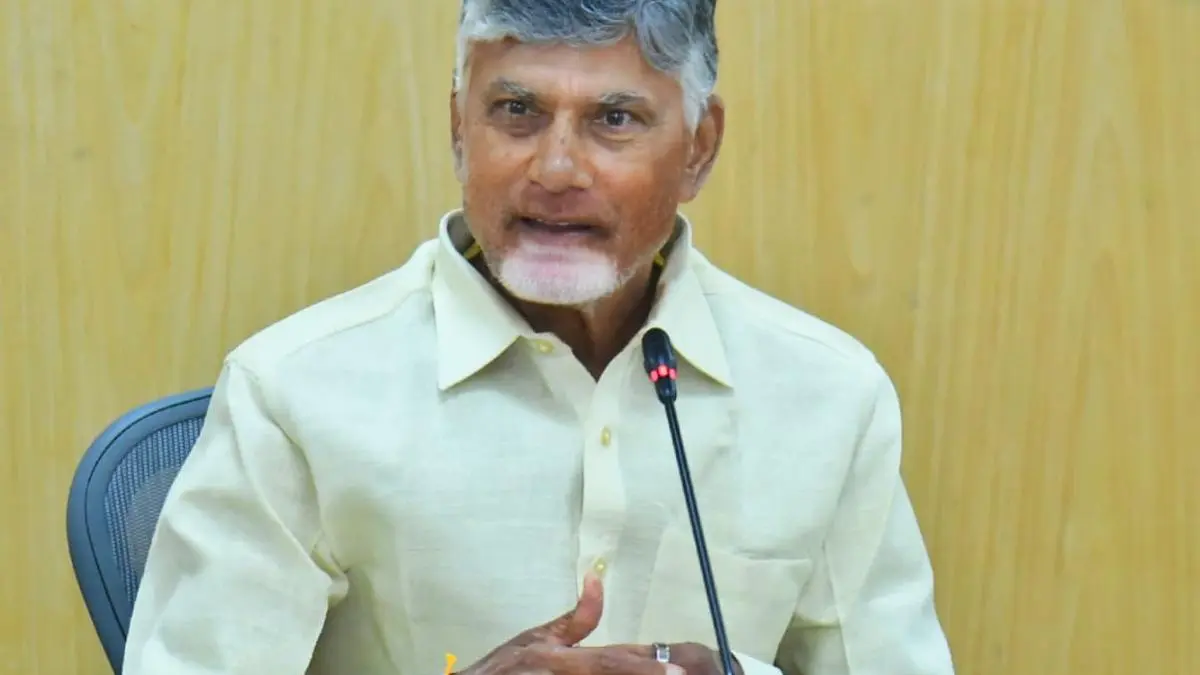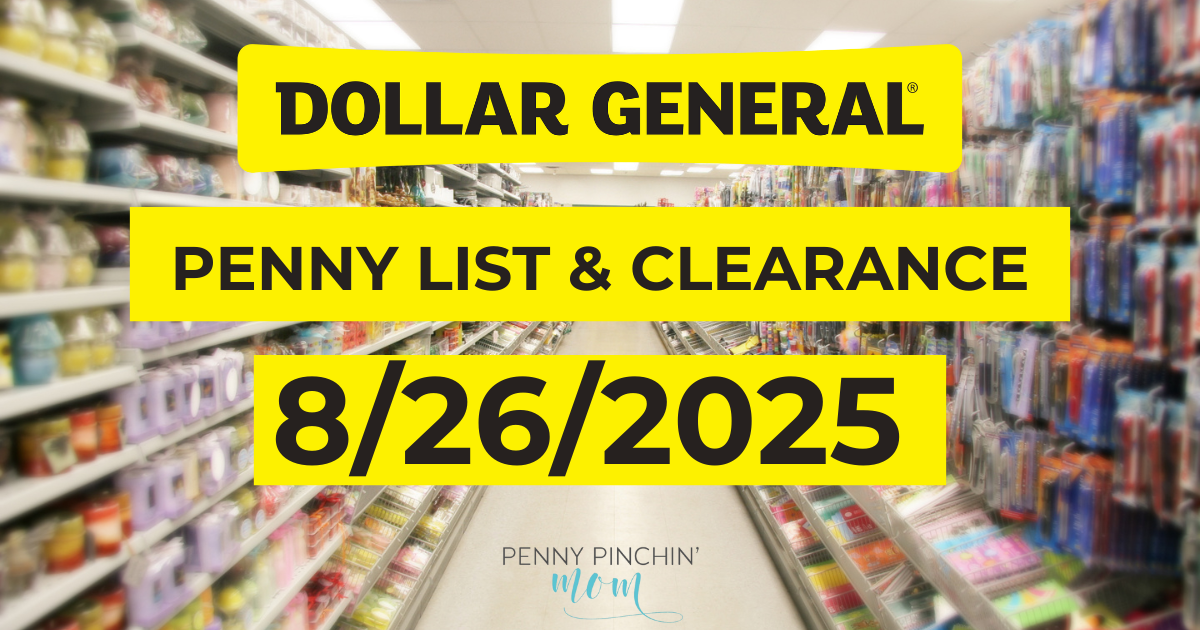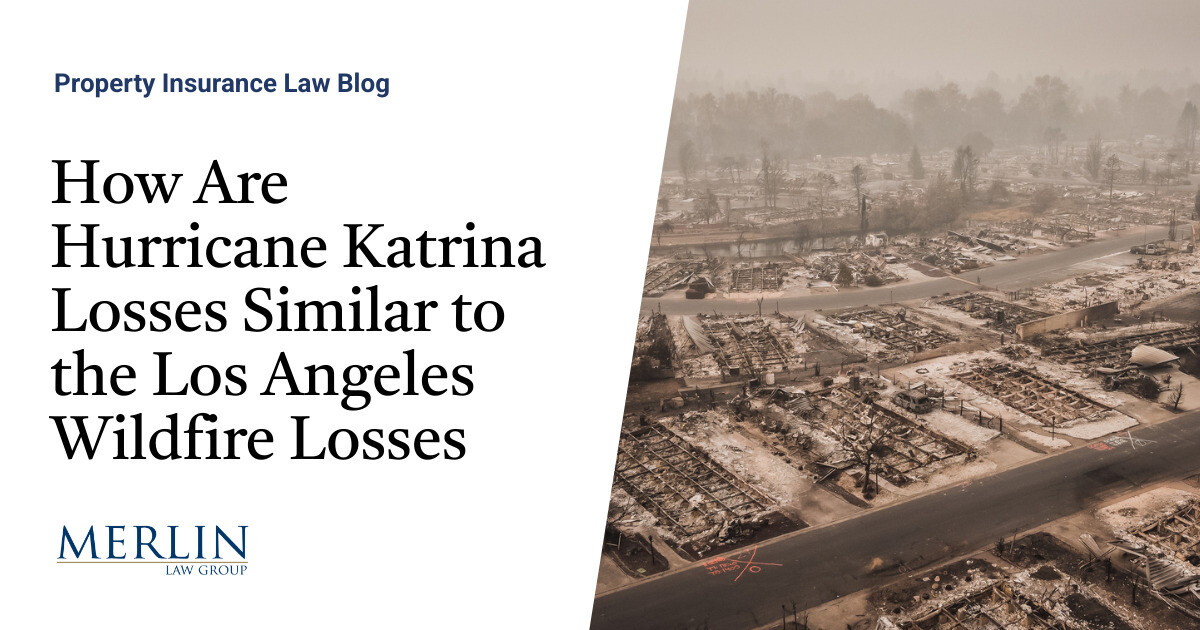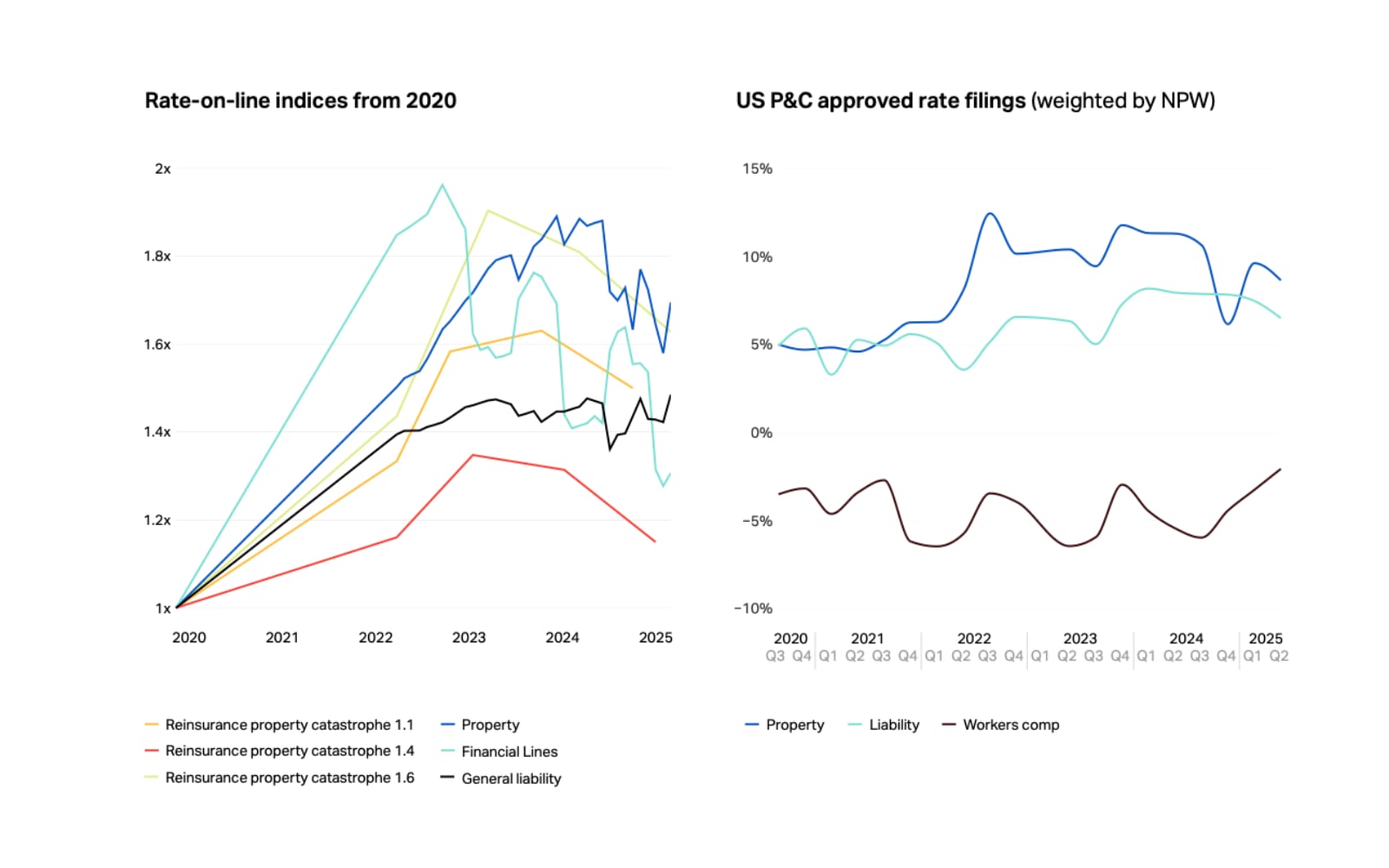If you’re an Apple customer, Apple Cash — the digital card service built into Apple devices — can be a convenient place to stash your digital money. You can find, set up and register Apple Cash in your Apple Wallet app. But the funds don’t have to stay in your digital wallet. You can transfer some or all of the money to your bank account.
There are two delivery options for transferring Apple Cash to your bank. You can use a standard bank transfer to send funds to your bank account, which takes up to three business days, or you can use Apple’s Instant Transfer service, which sends funds within 30 minutes via an eligible debit card. As detailed below, selecting which delivery option you want to use is the last step of the transfer process.
Before you get started, make sure your iPhone or iPad is updated to the latest version. After that, follow these steps to send your money.
How to transfer Apple Cash to a bank account
Here’s how to transfer Apple Cash to a bank account on an iPhone:
-
Tap “Apple Cash” to bring up your Apple Cash digital card.
-
Tap the “More” button (the three dots inside of a circle, typically in the upper right corner of the screen).
-
Tap “Transfer to Bank.” This is typically the second option in the menu.
-
Enter the amount of money you’d like to transfer. Tap “Next.”
-
Select your delivery option: Either tap “Instant Transfer” or “1-3 Business Days.”
Here’s how to transfer Apple Cash to a bank account on an iPad:
-
Open settings and tap “Wallet & Apple Pay.”
-
Enter the amount of money you’d like to transfer. Tap “Next.”
-
Select the delivery option: “Instant Transfer” or “1-3 Business Days.”
Apple’s Instant Transfer service charges a small fee but typically transfers the money instantly or within 30 minutes. The 1-3 Business Days option is free, but as the name implies, it can take up to three business days for the money to be deposited into your bank account.
The steps for choosing your delivery method apply to both the iPhone and iPad.
SoFi Checking and Savings

4.60%

Citizens Access Savings

$0.01

CIT Bank Platinum Savings

$5,000

Deposits are FDIC Insured
BMO Alto Online Savings Account

Transfer Apple Cash to a debit card instantly
Follow the directions above (open your Apple Wallet, tap “Apple Cash” card, select “Transfer to Bank,” enter the amount of money you’d like to transfer and tap “Next”).
Tap “Instant Transfer.” If you haven’t added a debit card to your Apple Cash account, tap “Add Card” and follow the steps on your screen to add one.
Tap “Transfer.” Confirm the transaction using Face ID, Touch ID or a passcode. Funds should typically be available instantly, though they could take up to 30 minutes to post. If for some reason the money isn’t deposited into your account after two hours, reach out to Apple support at support.apple.com.
Note that there is a fee for Apple Cash Instant Transfers. It is 1.5% of the total transaction, with a minimum of 25 cents and a maximum of $15 per transaction.
Transfer Apple Cash in 1-3 business days
Follow the directions above (open your Apple Wallet, tap “Apple Cash” card, select “Transfer to Bank,” enter the amount of money you’d like to transfer and tap “Next”).
Tap “1-3 Business Days.” If you don’t have a bank account set up, follow the instructions to add your account. Be prepared to enter the account number and routing number.
Tap “Transfer.” Confirm the transaction using Face ID, Touch ID or a passcode. When you select the 1-3 Business Days option, you’re sending money to the bank account listed under that option via bank ACH transfer.
Can the entire Apple account balance be transferred?
With Apple Cash, you can transfer up to $10,000 per transaction — or up to the amount of your Apple Cash balance if it’s less than $10,000 — and up to $20,000 every seven days.
Other Apple Cash limits: The minimum Apple Cash transfer amount is $1. (If your balance is under $1, you can transfer the full balance.) Transfers are available only for accounts in the U.S. For instant transfers, the linked debit card must be an eligible Mastercard or Visa card with an account based in the U.S.
Can children under age 18 transfer Apple Cash to a bank account?
Yes, if they are part of an Apple Cash Family. This offering lets family groups with members under age 18 participate in Apple Cash. Teens who are at least 13 years old and a part of an Apple Cash Family can transfer funds through ACH bank transfer or Instant Transfer. However, the transfer limit for Apple Cash Family accounts is $2,000 per transaction and up to $4,000 every seven days, notably lower than the limits on regular Apple Cash accounts.
What else to know about Apple Cash
Is Apple Cash FDIC-insured?
Per Apple’s terms and conditions, your registered Apple Cash account has insurance from the Federal Deposit Insurance Corp. through a partner bank. Funds are insured for balances up to $250,000 by the FDIC.
Tip: If you’ve built up a balance in your Apple Cash account and you also have an Apple Card, consider transferring some of the funds to an Apple high-yield savings account. The account earns a strong interest rate, has no monthly fees, and you can access it from your Wallet app.
What are other ways to transfer Apple Cash?
You can send and receive money from other people in the Messages app and Wallet app. This makes Apple Cash similar to other peer-to-peer money transfer services, such as Cash App, Venmo and PayPal. You can also use Apple Cash to fund Apple Pay purchases.
Can I transfer Apple Daily Cash money to my bank account?
Yes, you can transfer Daily Cash received from your Apple Card. (Daily Cash is Apple’s term for cash back rewards).
Apple Cash can be a great addition to your digital wallet. But you can also transfer Apple Cash funds to your bank account. Depending on your delivery choice, your money can post in as little as a few days or within minutes.