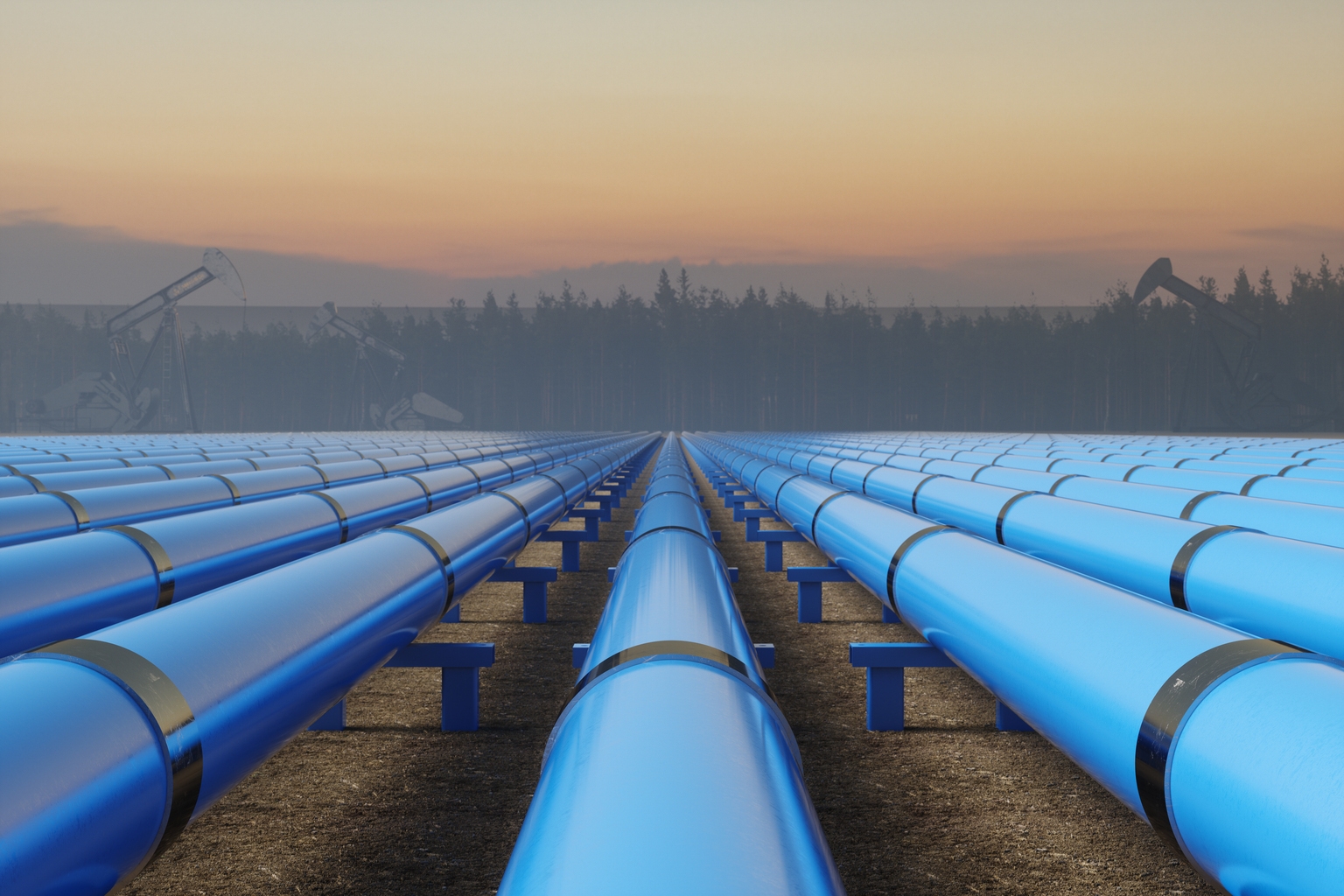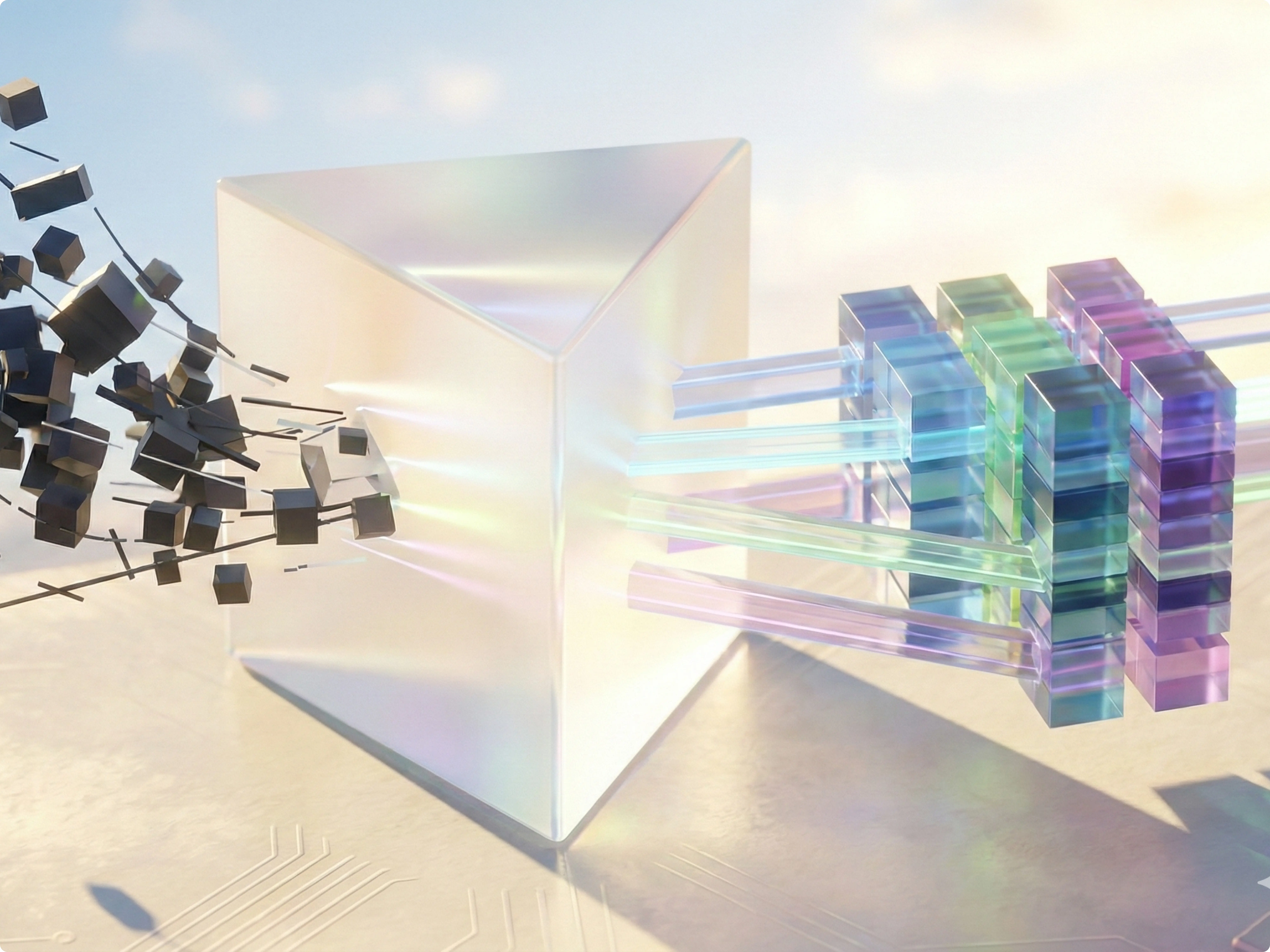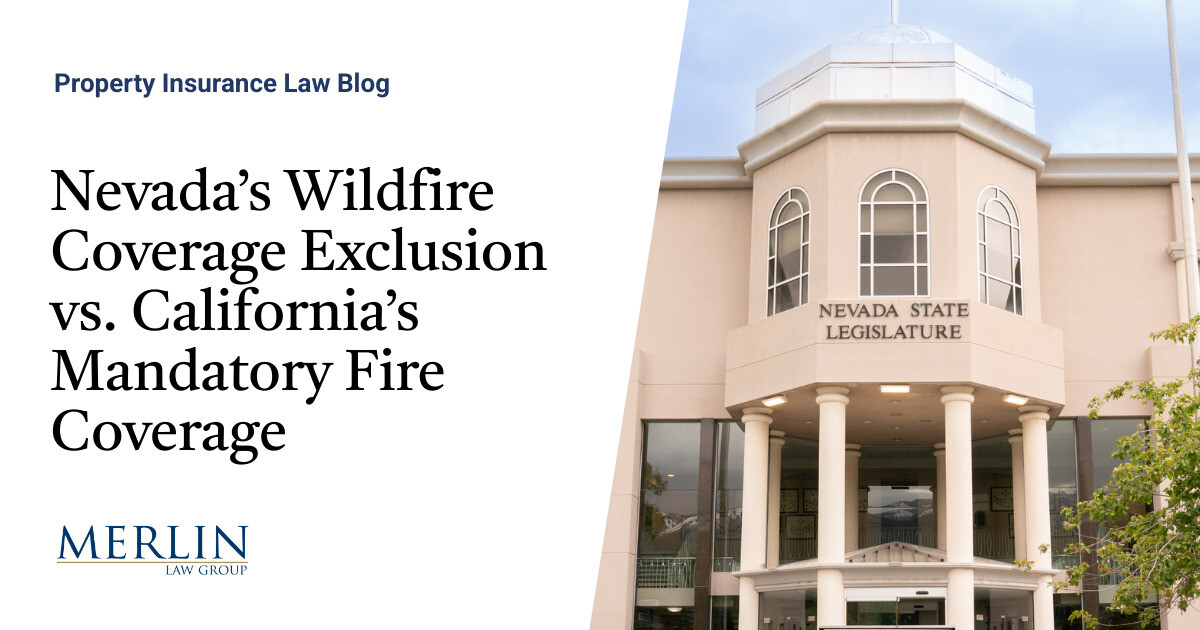It seems to me that learning how to use Kroger digital coupons is becoming something of a life hack for many, considering the fact that there’s a Kroger store in just about every town. If there isn’t a physical store nearby, you can probably still order your groceries for delivery.
As one of the biggest chain stores in the country, Kroger is a fail-safe for millions of shoppers. Most of these shoppers save money on groceries and other household items through the awesome discounts and deals found in the Kroger digital coupon offers.
This could be you, but you have to learn how to use Kroger digital coupons first! And that’s why I’m here!
What Are Kroger Digital Coupons?
Kroger digital coupons are exactly as they sound − electronic coupons that help you save money whenever you shop at Kroger stores.
These digital coupons can be loaded directly onto your shopper’s card and are automatically redeemed when you make qualifying purchases. You can use the digital coupons to get discounts both offline and online.
How Can You Get Kroger Digital Coupons?
Apart from the fact that you get lots of discounts when dealing with Kroger digital coupons, there’s a lot more to love about this entire process. For one thing, they are super easy to get and use.
Here’s how it works.
Open Your Web Browser
Simply head over to the official Kroger shopping website or Kroger’s mobile app and sign in if you already have a Kroger account.
Create an Account
If you don’t already have one, you will be required to create one. It’s a super simple process. Once you create your account, you should join Kroger’s loyalty program to get the Kroger Plus Shopper’s Card.
This free program allows you to enjoy various rewards, including fuel reward points and, ultimately, digital coupons and discounts on qualified purchases.
You can apply for this loyalty card when you create your account online, or you could simply walk into the nearest Kroger store and have the customer service desk do it for you.
Either way, once you have registered for this card, you can link it to your Kroger account to begin enjoying the benefits.
Also see: Grocery Loyalty Programs: Are They Worth It?
Get Digital Coupons
Once you have signed in to your Kroger account, look at the top right corner of the website where it says “Digital Coupons.”
When you click on that, you will be taken to the digital coupons page, where every Kroger digital coupon available to you will be listed.
Click on Clip
This is the important step; you have to click on “Clip” under every coupon to have it transferred to your account. Kroger allows each household to clip up to 150 coupons.
Check “My Coupons”
When you’re done clipping, you can double-check the coupons you have by clicking on “My Coupons.”
Note: You need to link your Kroger Plus Shopper’s Card to your new Kroger account for your coupons to become available or activated.
Tips on How to Use Your Kroger Digital Coupons
Once you are all set up through the website or Kroger app, the next step is to find ways to use the digital offers available to you through your Kroger account. Here’s what I do:
- Log into my Kroger account
- Browse through the available digital deals
- Categorize them by store or expiration date

Once I find one or 150 that appeal to me, I load them onto my Kroger shoppers card by clicking on the “Load to My Card” link.
At this point, these Kroger coupons are now saved on my shopper’s card and ready to use. All I have to do is present the card to the cashier. They’ll scan it, and any qualifying discounts will automatically apply to my purchase.
See? Simple!
It’s the same thing when shopping online. The discounts automatically apply when you checkout.
Kroger Digital Coupon FAQ
I am sure you all still have some questions, so let’s dig a bit deeper!
Can I print out my Kroger digital coupons?
Yes, you can print out your coupons. The process for this is also pretty simple. Just log into your Kroger account through the website and go to “Coupon Savings,” then click on the “Print Now” button that will be next to the coupon in question.
Do my Kroger digital coupons expire?
Yes, much like every other coupon, Kroger digital coupons do expire. I make sure to check the expiration date on each before I save it. Bear in mind that each coupon has its own terms and conditions, so please read these before clipping them.
Can you stack Kroger coupons?
Yes and no. Coupon stacking is an excellent way to save even more with coupons. However, numerous terms and conditions come with this practice. When it comes to Kroger coupons, you have two options: digital coupons and paper coupons.
Their terms and conditions specifically prohibit you from using both a digital and paper coupon on the same purchase. (Bummer, I know.) Kroger considers their digital coupons as manufacturer coupons and not store coupons.
What if my paper coupon is of a higher value?
The Kroger system will determine which coupon is of higher value for your purchase. This will show on your receipt.
How long until I can use my Kroger coupons?
If you are just discovering all this as you are shopping and are excited to get your Kroger card and load your coupons for that particular purchase, you should know that the digital coupons will be available within the first few minutes of signing up for your digital account. However, it might take up to an hour before you can use them at a Kroger store.
Can I use my Kroger digital coupons at self-checkout?
Yes, you can! All you have to do is scan your Kroger card, and the discount will be reflected on your receipt.
As you can see, learning how to use Kroger digital coupons is quite simple. The best part is that the customer service desk is always ready to help in case you have any issues whatsoever.