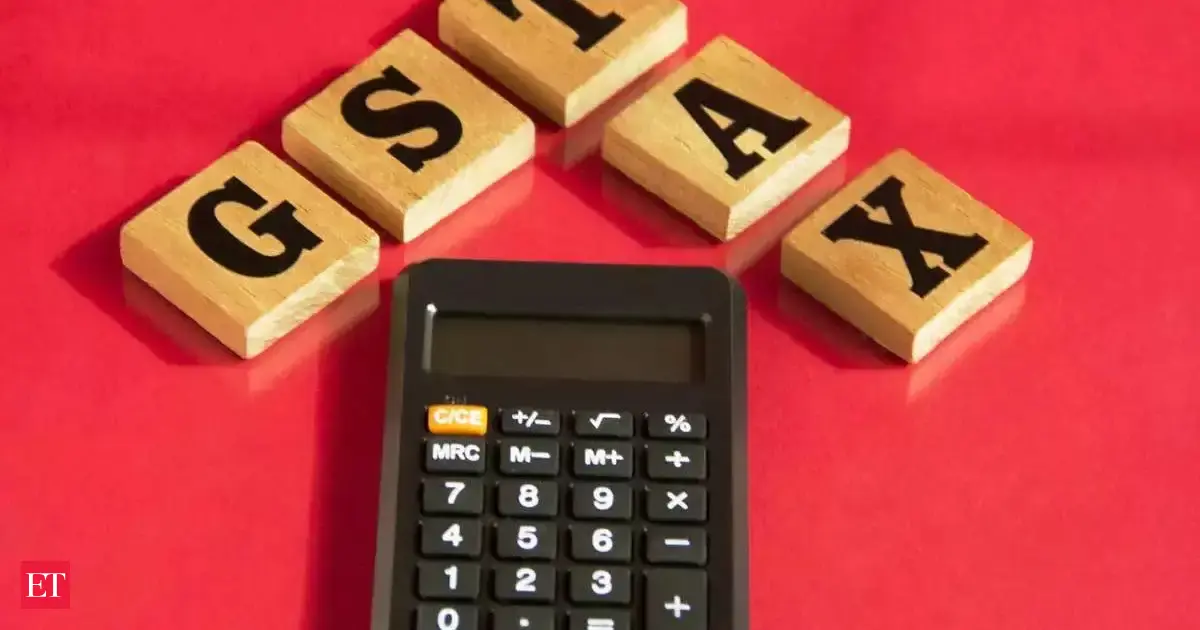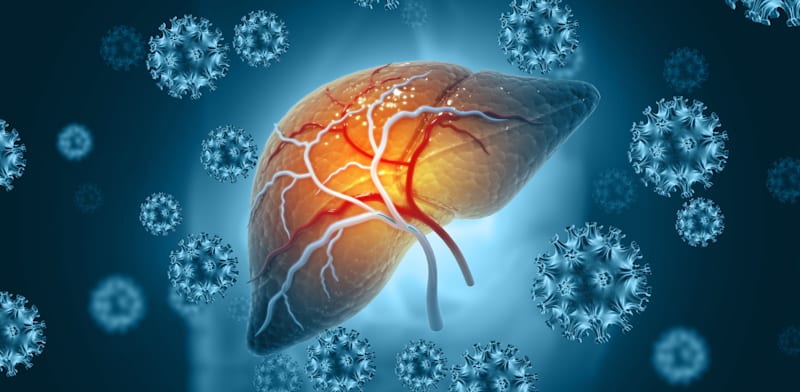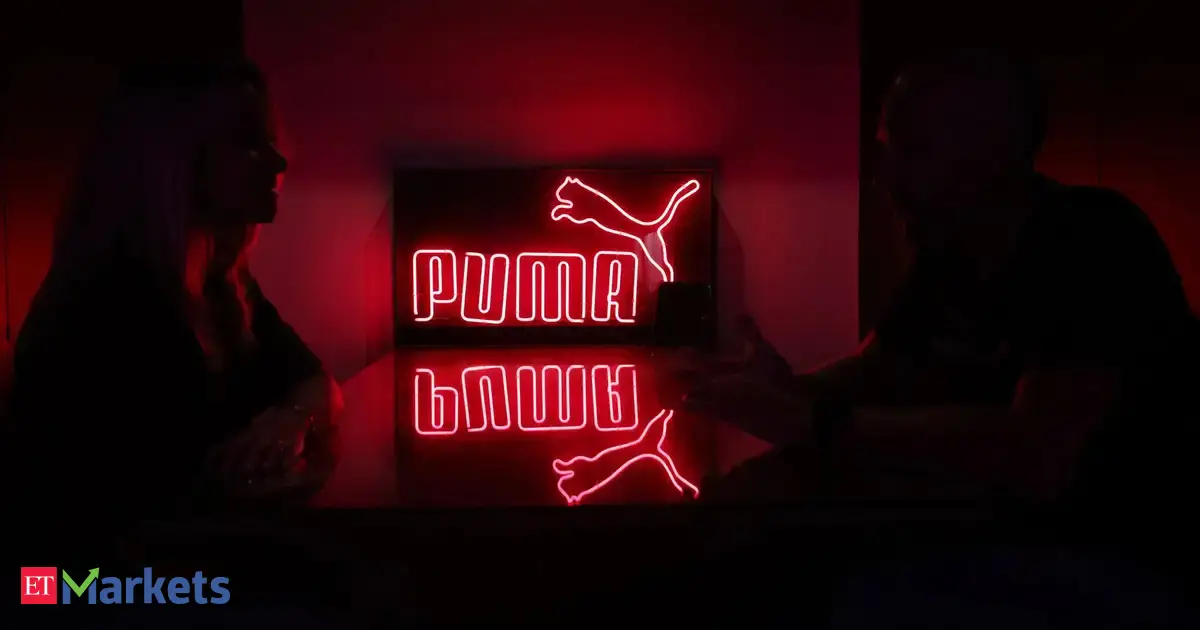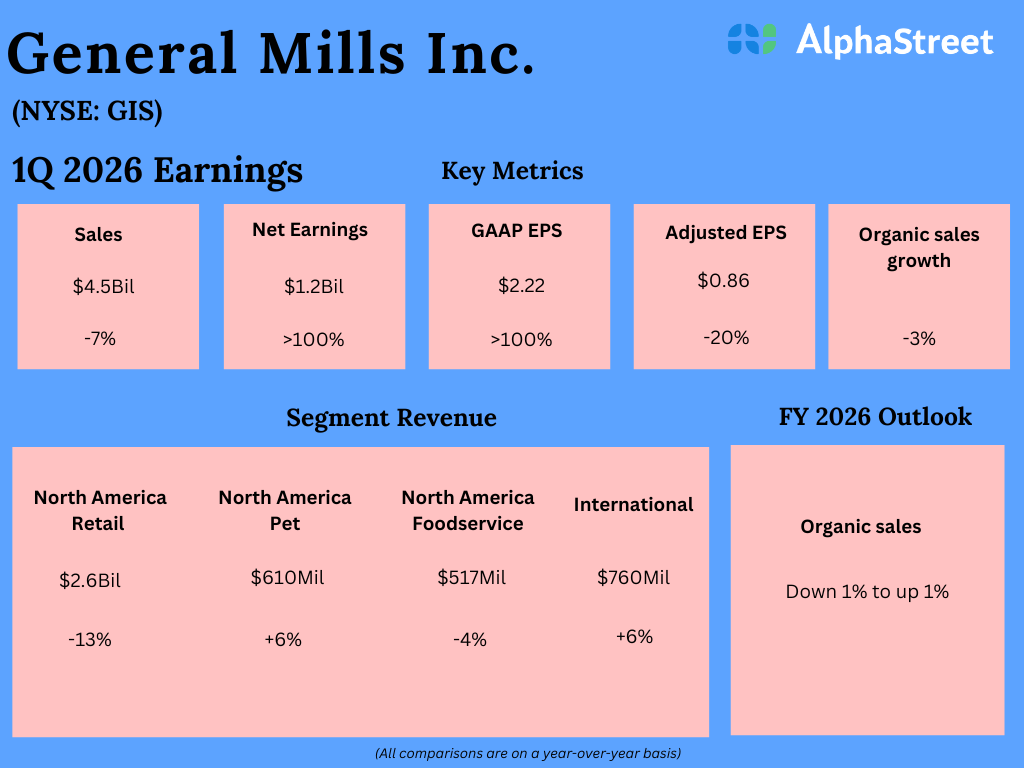Welcome to the digital age, where everything is just a click away. While embracing the endless possibilities that come with the internet, there’s no denying the growing concern for online safety. Cyber threats loom around every corner, waiting to exploit vulnerabilities and compromise your privacy. But fear not! In this blog post, we will unleash a powerful arsenal of free internet security tools that will keep you shielded from hackers, malware attacks, and all other malicious entities lurking in cyberspace. Get ready to navigate the virtual world confidently as we unveil top-notch protective tools designed exclusively for your peace of mind!
Introduction to Internet Security
Internet security is a vital aspect of our online lives, and it has become increasingly important as technology continues to advance. With the internet being an integral part of our daily lives, it has also opened up new avenues for cyber threats and attacks. As a result, protecting ourselves and our personal information while using the internet has become more critical than ever.
But what exactly is Internet security? In simple terms, it refers to the measures taken to protect our devices, systems, networks, and data from any type of malicious attack or unauthorized access over the internet. These attacks can include viruses, malware, spyware, phishing scams, identity thefts, hacking attempts and more.
The need for robust internet security measures has become paramount due to several reasons. Firstly, with the rise in popularity of social media platforms and online shopping sites, we have been consistently sharing sensitive information such as credit card details and personal data on the internet. This makes us susceptible targets for cybercriminals who are constantly looking for ways to exploit vulnerabilities in websites or apps to gain access to this information.
Why You Need Internet Security Tools
In today’s digital age, the internet has become an integral part of our daily lives. We use it for everything from banking and shopping to staying connected with friends and family. However, with its convenience comes a growing concern about online security and privacy. Cyber threats such as malware, viruses, phishing scams, and identity theft are constantly evolving to target unsuspecting internet users.
This is why you need to take proactive measures to protect yourself while using the internet. The first line of defense against these threats is by using reliable internet security tools. These tools are designed to detect, prevent, and remove malicious software or code that can compromise your data or device.
So why exactly do you need internet security tools? Let’s dive into some of the main reasons:
1. Protection Against Malware: Malware is any malicious software designed to harm your computer or steal sensitive information from your device without your knowledge. It can come in various forms such as viruses, Trojans, worms, spyware, adware, ransomware, etc. Internet security tools have powerful scanning capabilities that detect and remove these threats before they can cause harm.
2. Safeguard Your Personal Information: With so much personal information stored on our devices and shared over the internet through emails or social media platforms, it has become crucial to keep this data safe from prying eyes. Internet security tools offer features like encryption and secure browsing that prevent hackers from accessing your personal information.
3. Prevent Phishing Scams: Phishing scams are a type of online fraud where cybercriminals trick users into giving away their personal information, such as passwords or credit card numbers. Internet security tools have anti-phishing features that can detect and block these scams, keeping your sensitive information safe.
4. Parental Control: If you have children who use the internet, you need to ensure they are safe from any inappropriate content or online predators. Many internet security tools offer parental control features that allow you to monitor your child’s online activities, set limits on screen time, and block access to certain websites.
5. Protect Your Devices: Internet security tools not only protect your sensitive data but also your devices themselves. Cyber threats can cause serious damage to your computer, leading to loss of important data or even rendering it unusable. By using reliable security tools, you can prevent these threats and keep your devices running smoothly.
6. Secure Online Transactions: When making online purchases or banking transactions, you want to make sure your financial information is secure. Internet security tools have built-in features like firewalls and secure sockets layer (SSL) that encrypt your data and protect it from being intercepted by hackers.
Types of Internet Security Tools (Antivirus, Firewall, Anti-Malware)
In today’s digital age, internet security is a top concern for individuals and businesses alike. With the increasing frequency of cyber attacks and data breaches, it is important to have reliable internet security tools in place to protect your devices and personal information. In this section, we will explore the different types of internet security tools available, including antivirus programs, firewalls, and anti-malware software.
1. Antivirus Programs:
Antivirus software is perhaps the most well-known type of internet security tool. Its main function is to scan your device for any existing malware or viruses and remove them. It works by using a database of known malware signatures to detect and eliminate threats before they can cause harm to your system. Some advanced antivirus programs also include real-time scanning which continuously monitors your device for any suspicious activity.
2. Firewalls:
Firewalls are another essential component of internet security. They serve as a barrier between your device and the outside world by monitoring all incoming and outgoing network traffic. This allows firewalls to block any unauthorized access or malicious traffic from entering your system, thereby preventing cyber attacks such as hacking or phishing attempts.
3. Anti-Malware Software:
Anti-malware software is designed specifically to protect against malicious software, also known as malware. This includes viruses, spyware, adware, trojans, worms, and other harmful programs that can compromise your device’s performance or steal sensitive information without your knowledge. Anti-malware software works hand in hand with antivirus programs to provide comprehensive protection against a wide range of threats.
4. Virtual Private Networks (VPN):
A Virtual Private Network, or VPN, is a tool that allows you to securely connect to the internet through an encrypted tunnel. This ensures your online activities and information are kept private from prying eyes, including your internet service provider (ISP) and potential hackers on public Wi-Fi networks. A VPN can also help you bypass geo-restrictions and access online content that may be blocked in your region.
5. Password Managers:
One of the most common ways for hackers to gain access to your personal information is through weak or easily guessable passwords. Password managers are tools that can generate and store strong, unique passwords for all your online accounts, making it more difficult for hackers to crack them. They also offer convenience by allowing you to log in to multiple sites with just one master password.
6. Browser Security Extensions:
Browser security extensions add an extra layer of protection while browsing the internet by detecting and blocking suspicious websites and pop-up ads that could potentially contain malware or phishing scams. They also offer features such as anti-tracking measures and secure browsing modes to keep your online activities private.
7. Email Encryption Software:
Email encryption software allows you to send encrypted emails that can only be read by the intended recipient. This is particularly important for businesses that deal with sensitive information and want to ensure their emails are not intercepted or read by unauthorized individuals.
8. Data Backup Software:
In the event of a cyber attack or system failure, data backup software allows you to retrieve lost or corrupted files from a secure backup location. This can save you from potential data loss and helps protect your important documents, photos, and other digital assets.
There are various internet security tools available to protect your devices and personal information from online threats. It is important to have multiple layers of protection in place by using a combination of these tools to ensure comprehensive security for your online activities.
The Best Free Internet Security Tools: Features and Benefits
The internet has revolutionized the way we live and work, but it has also opened up a world of potential threats and vulnerabilities. From viruses and malware to phishing scams and identity theft, there are countless dangers lurking in cyberspace that can compromise our personal information and sensitive data.
Thankfully, there are numerous free internet security tools available that can help protect us from these risks. In this section, we will explore some of the best free internet security tools currently available on the market, along with their features and benefits.
1. Antivirus Software
Antivirus software is a must-have for any device connected to the internet. It works by scanning your system for malicious files or programs and removing them before they can cause harm. Some popular free antivirus programs include Avast, AVG, and Avira. These programs not only offer real-time protection against known viruses but also regularly update their databases to detect new threats.
2. Firewalls
Firewalls act as a barrier between your device and the internet, monitoring incoming network traffic to block any suspicious or unauthorized activity. They come built-in with most operating systems, but you can also download third-party firewalls such as ZoneAlarm or Comodo Firewall for added protection.
3. Password Managers
With so many online accounts to manage nowadays, it’s easy to fall into the trap of using weak passwords or reusing them across multiple sites – making you an easy target for hackers. A password manager securely stores all your login credentials in one place, allowing you to generate strong, unique passwords for each account. Popular free options include LastPass, KeePass, and Dashlane.
4. Virtual Private Network (VPN)
A VPN is a network technology that creates a secure connection over the internet, encrypting all data that passes between your device and the network you’re accessing. This makes it difficult for hackers to intercept or eavesdrop on your online activity. Some popular free VPNs include ProtonVPN, TunnelBear, and Windscribe.
5. Anti-Malware Tools
While antivirus software focuses on traditional viruses, anti-malware tools are designed to detect and remove a wider range of threats, including spyware, adware, and ransomware. Popular options include Malwarebytes, SuperAntiSpyware, and AdwCleaner – all of which offer real-time protection against these types of threats.
6. Browser Extensions
Many popular browsers like Google Chrome and Mozilla Firefox have extensions that can enhance your online safety. For example, AdBlock Plus blocks ads and pop-ups that could lead you to malicious sites while HTTPS Everywhere ensures all web traffic is encrypted for added security.
7. Email Filters
Email filters use artificial intelligence (AI) technology to flag potential phishing attacks or spam emails before they land in your inbox. This can help prevent you from accidentally clicking malicious links or giving away personal information through phishing scams. Some top free email filters include Spamihilator, MailWasher, and SpamExperts.
While these tools offer a good level of protection, it’s important to remember that no system is 100% secure. To stay safe online, you should always practice good internet habits such as regularly updating your software and passwords, avoiding suspicious emails and links, and being cautious when sharing personal information online.
How to Choose the Right Internet Security Tool for You
When it comes to internet security, choosing the right tool for your needs can seem like a daunting task. With so many options available, how do you know which one is the best fit for you? To help make this decision easier, here are some key factors to consider when choosing the right internet security tool:
1. Identify Your Needs: The first step in choosing the right internet security tool is to identify your specific needs and concerns. Do you mainly use your computer for personal use, such as checking emails and browsing social media? Or do you regularly handle sensitive information and financial transactions on your device? Understanding your level of risk and how you use technology will help narrow down the type of security features you need.
2. Understand Different Types of Security Tools: There are various types of internet security tools available, each with its own unique features and capabilities. Some common tools include antivirus software, firewalls, anti-malware programs, password managers, and virtual private networks (VPN). It’s essential to understand what each type offers and determine which ones align with your needs.
3. Consider User-Friendly Interface: A user-friendly interface is crucial when selecting an internet security tool as it makes it easier for individuals without technical expertise to navigate and utilize the program effectively. Some tools offer simple “one-click” solutions that require minimal input from the user.
4. Look for Real-Time Protection: One of the most critical factors in choosing an internet security tool is its ability to provide real-time protection against cyber threats. A tool that constantly monitors and scans for suspicious activities can prevent malware from infiltrating your system.
5. Check for Compatibility: Before purchasing an internet security tool, ensure it is compatible with your device’s operating system. Some tools may be designed specifically for Windows, Mac, or mobile devices, while others may work across multiple platforms.
6. Research the Company and Read Reviews: It’s essential to do thorough research on the company behind the internet security tool you’re considering. Look for reputable companies with a track record of providing reliable and effective products. Reading reviews from other users can also give you valuable insight into the tool’s performance and reliability.
7. Consider Cost and Features: Internet security tools come at various price points, so consider what features are essential to you and if they justify the cost. Some tools offer additional features like parental controls or identity theft protection, which may be worth the investment for some users.
Tips for Ensuring Maximum Internet Security
In today’s digital age, internet security has become more important than ever before. With cyber crimes on the rise and personal information constantly at risk, it is crucial to take steps towards ensuring maximum internet security. Here are some essential tips to help you stay protected while browsing the web:
1. Keep your software and operating system up-to-date: One of the most important ways to ensure maximum internet security is by keeping all your software and operating system updated with the latest security patches. These updates often contain critical fixes that address known vulnerabilities and protect against potential cyber attacks.
2. Use strong passwords: We’ve all heard this one before, but it bears repeating – use strong passwords! A strong password should be at least 8 characters long and include a combination of letters (upper- and lower-case), numbers, and special characters. Avoid using easily guessable words or phrases like “password” or “123456.” Also, make sure to use different passwords for different accounts to limit the damage in case one is compromised.
3. Enable two-factor authentication: Two-factor authentication provides an additional layer of security by requiring you to enter a code sent via text message or email in addition to your password when logging into an account. This helps prevent unauthorized access even if someone manages to obtain your password.
4. Be cautious of suspicious emails: Phishing scams have become increasingly sophisticated, making it easier for hackers to trick users into giving away their personal information without realizing it. Be wary of any unexpected emails asking for personal information or instructing you to click on a link or open an attachment. Do not provide any personal information unless you are sure the email is legitimate.
5. Use a virtual private network (VPN): A VPN encrypts your internet connection, making it more difficult for hackers to intercept your data. This is especially important when using public Wi-Fi networks, which are often unsecured and leave you vulnerable to cyber attacks.
6. Browse with caution: Be mindful of the websites you visit and the links you click on while browsing the internet. Avoid downloading files or clicking on pop-ups from unknown sources as they may contain malware or viruses that can compromise your security.
7. Install antivirus software: Antivirus software helps protect against viruses, malware, and other online threats. Make sure to keep it updated with the latest virus definitions and run regular scans to ensure your system is secure.
8. Regularly backup your data: In case of a security breach or cyber attack, having a recent backup of all your important data will help minimize the potential damage and prevent loss of valuable information.
By following these tips, you can significantly reduce your risk of falling victim to cyber attacks and ensure maximum internet security. It’s also important to stay informed about current cybersecurity risks and
Conclusion
In today’s digital age, protecting our online presence is crucial. That’s why we have highlighted the best free internet security tools that you need to know in order to stay safe while browsing the web. From anti-virus software to password managers, these tools will help protect your personal information and prevent cyber attacks. Remember, being proactive about internet security is essential for keeping yourself and your devices safe from potential threats. So be sure to utilize these free tools for a safer online experience.